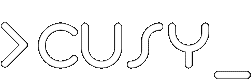AI programming tools
Claude Sonnet
Claude Sonnet is an up-to-date language model that excels in programming, writing, code analyses and the interpretation and text extraction of diagrams. It is available in the browser, in the terminal and in most common IDEs and can also be integrated into GitHub Copilot. It enhances the developer experience, such as with the ‘Artifacts’ feature for creating and interacting with dynamic content.
We have used Claude Sonnet extensively in software development and found that it significantly increases productivity in various projects. It’s great for greenfield projects, especially for collaborative software design and architecture discussions. Claude Sonnet is one of the most reliable models we have worked with.
Cline
Cline is an open-source VSCode extension for supervised software development. We can fully control the implementation via the Cline bot, which integrates seamlessly into the IDE. Key features such as the Plan & Act mode, transparent use of tokens and the Model Context Protocol (MCP) help us to interact effectively with LLMs. Cline has proven its ability to handle complex development tasks in our projects, especially together with Claude Sonnet. It supports large codebases, automates headless browser testing and proactively fixes bugs. In contrast to cloud-based solutions, Cline improves data protection by storing datalocally. When programming, however, the costs for token utilisation should be kept in mind, as Cline’s code context orchestration is effective but resource-intensive. In addition, the rate limit can quickly become a bottleneck and slow down workflows. Until this problem is resolved, API providers such as OpenRouter, which offer better limitations, can be recommended.
Cursor
The AI-powered code editor Cursor orchestrates the code context and provides a wide range of models, including the ability to use custom API keys. Cursor often includes innovative features for the user experience. For example, Agentic Coding Mode allows us to control our implementation directly from an AI chat interface, reading and modifying files and executing commands autonomously. Finally, we also appreciate Cursor’s abilityto recognise and proactively correct linting and compilation errors in the generated code.