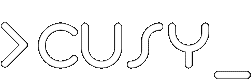Multi-user sessions with GNU screen
GNU Screen’s multiuser session feature is handy when remote support is needed. Multiuser sessions allow others to join a running Screen session. They see the same terminal output and can also enter commands.
Procedure
- If ALICE is already running a screen session, she can enable multi-user mode by typing Ctrl-a :multiuser on ⏎.
- Alice now allows BOB to participate with Ctrl-a :acladd BOB ⏎.
- Now BOB can join the screen session with screen screen -r ALICE.
- To leave the joint session, BOB enters Ctrl-a d.
Limit
- Both ALICE and BOB should use the same terminal.
- screen cannot be run inside sudo sessions. So start screen first and then sudo within the screen session.